ePub Exporting
Exporting your document as an ePub (short for "electronic publication", also known as an e-book) is a piece of cake. You can then share it with friends, put it on your iOS device for reading in iBooks, or even publish it.
The first thing you're going to want to do is create a collection (using the Collections palette) which will let VoodooPad know which pages, and what order you want your pages to be exported.
Tip: If you have a table of contents page with links in the correct order, you can just drag and drop the entire contents of that page into the Collections palette table, and it will autofill all the links for you. If you'd like to delete more than one entry from a collection at once, hold down the command key when selecting them. If you hold down the shift key between two entry selections, VoodooPad will select the range between the two.
Once your collection is made choose the File ▸ Export Document ▸ Export as ePub… menu item, and fill in the required fields:
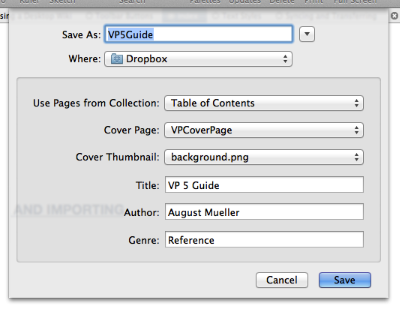
You can select a cover image when exporting to ePub. Choose an image from within your document via the 'Cover Thumbnail' drop down menu. The image will be used in iTunes as a little thumbnail for the book.
AppleScript Support
You can also use AppleScript to export your document as an ePub. Below is an example:
tell application "VoodooPad"
-- open up our document
set doc to open "/path/to/your/document/VP5Guide.vpdoc"
tell doc
-- set the various properties for our ePub document,
-- including the name of the collection we want to use for the page order
set ePubProps to {author:"August Mueller", collection:"Table of Contents", coverPage:"VPCoverPage", genre:"Reference", title:"VP 5 Guide"}
-- and then export!
epub export to "/path/to/your/epub/VP5Guide.epub" with properties ePubProps
end tell
end tell