Lists, Bullets, and Checkboxes
Lists
Lists can be found under Format ▸ List, as well as on the Ruler (if the format bar isn't present) and the Format Bar.
Select Format ▸ List and a window like this will appear:
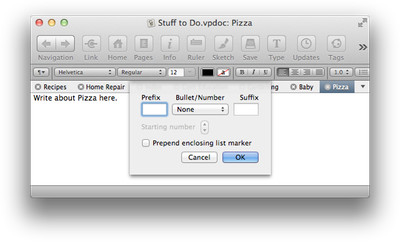
Anything you add to the prefix box will prefix the list format you choose. Anything you add to the suffix box will be placed after the list format. For example, entering the following criteria:
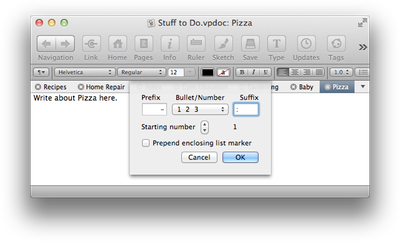
Will result in your list appearing like this once you have added information after each list item:
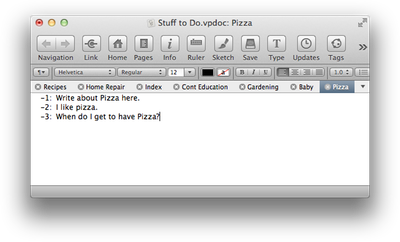
It is necessary to add text after each list item prior to hitting the return key to create the next list item.
Bullets
Bullets can be found under Format ▸ Make Bullet Item, or for more options, choose Format ▸ List or 'Lists' from the Ruler or Format Bar. Leave the prefix and suffix boxes empty if you only want the bullet.
Checkboxes
Checkboxes can be found under Format ▸ Make Checkbox Item. You can check and uncheck the box that is created. Checkboxes behave similarly to bullets