Using VP Reader on your iPhone or iPod Touch
You can sync a VoodooPad document to your iPhone or iPod Touch using VP Reader, which is a free download from the iTunes App Store.
Note: VP Reader does not have page editing capabilities.
First install VP Reader on your iPhone using iTunes. Once installed, open it on your device. If this is your first time using VP Reader, it will automatically go into sync mode. Next, launch VoodooPad on your Mac, and then choose the File ▸ Export Document ▸ Export to iPhone or iPad menu item. You will see your iPhone appear in a sheet like so:
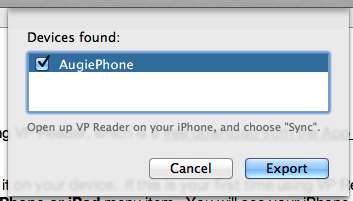
(Your phone might not be named "AugiePhone".)
Select the checkbox to choose the phone you want to export to, and then press the Export button. After VoodooPad is done syncing, it will close the sheet and you can return to the document listing in VP Reader.
VP Reader FAQ
Q: Are encrypted documents supported on VP Reader? A: Encrypted documents can be copied to the iPhone, via VP Reader. However, they are not stored on the iPhone encrypted and VP Reader does not ask for a password to access them.
Q: Can I edit documents on my iPhone? A: No, VP Reader only allows the viewing of your VoodooPad documents.
Q: I have my iPhone plugged in with the USB cable, but VP Reader is not showing up. A: VP Reader can only sync via a wireless network. Apple prevents syncing over a USB cable.
Troubleshooting
If your iPhone or iPod Touch is not showing up in the sync sheet, make sure VP Reader on your iPhone is set to sync mode. To do this, press the "Sync" button on the main screen.
If your mobile device still is not showing up, make sure VoodooPad and VP Reader are both running on the same local network. VoodooPad uses Bonjour to find VP Reader on the network, so you will need to have at least one wireless access point that both VoodooPad and VP Reader can run on.