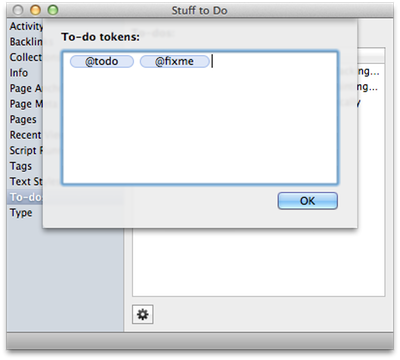To-Dos Palette
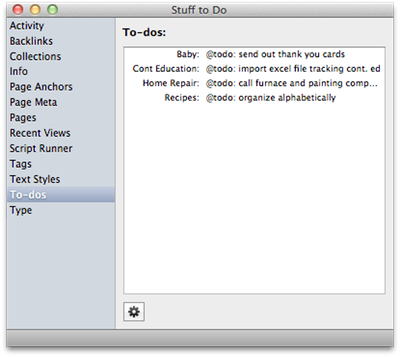
The To-Do's palette is a handy way of bringing your attention to items that need to be addressed. Do you have something you want to include on a page, but don't want to do it right then and there? Type out @todo, followed by whatever written reminder you want to set for yourself. Click on the To-dos palette to see a list of all @todo's displayed in alphabetical order by page name.
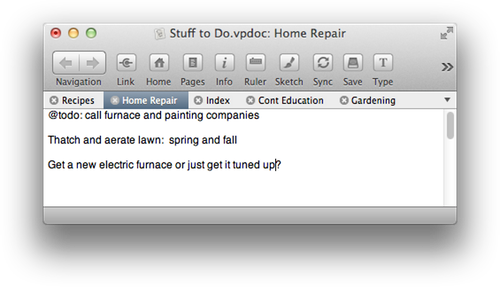
If you wish to create more options for bringing something into the @todos palette besides typing @todo, click on the cogwheel at the bottom of the palette. Type out a word or phrase of your choosing, but it must be preceded by the '@' symbol. To delete @todo tokens simply select the one you wish to remove, then click on the keyboard 'delete' key.