Sketch

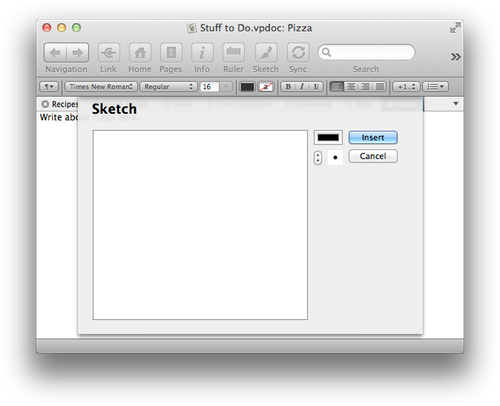
VoodooPad offers a sketching tool so you can draw simple diagrams and pictures within your document. Go to View ▸ Sketch and a sketching canvas will appear. Additionally, you can click on the Sketch button in the toolbar if you have your toolbar customized to display it.
Click on the color well to the left of the 'Insert' button and the colors palette will appear. A variety of options are available for selecting different colors. Click on the up/down arrows to change the thickness of the pencil.
When you are done with your sketch click the 'Insert' button. The sketch will appear on your page wherever your cursor was located prior to selecting Sketch.