The Pages Palette

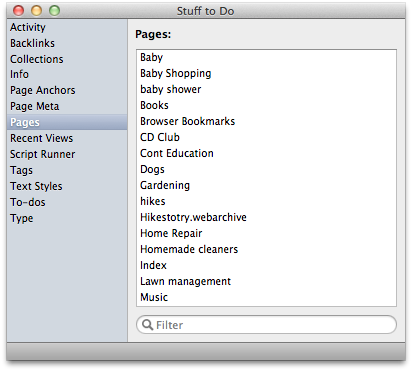
The Pages Palette shows you a list of all the pages in your document and automatically sorts them by alphabetical order. If you are looking for another way of sorting, check out the Collections or Tags Palette.
You can right click (or control click) on a page title to pull up a contextual menu. You can use this to quickly delete pages without opening them.
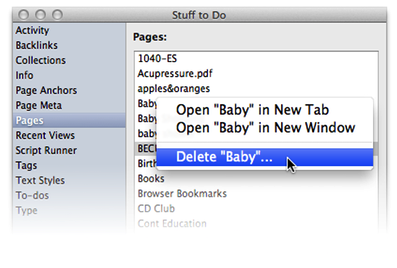
You can quickly search for page names in the search field at the bottom of the palette. This particular search field does not allow for searching the contents of a page. For more information on searching pages or documents, read searching.